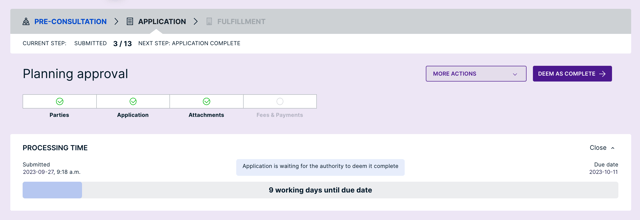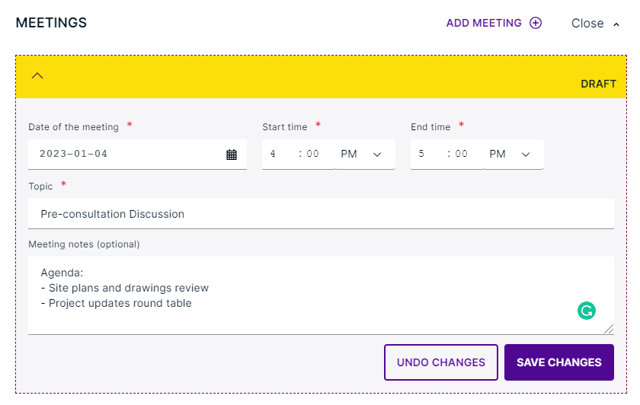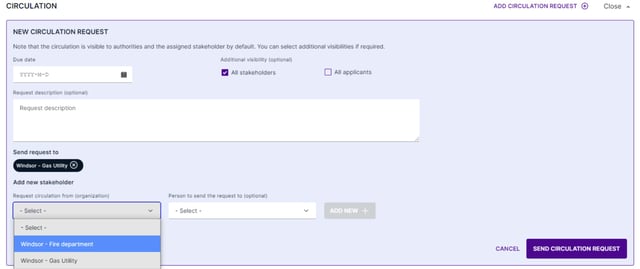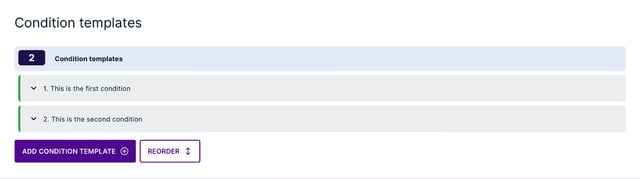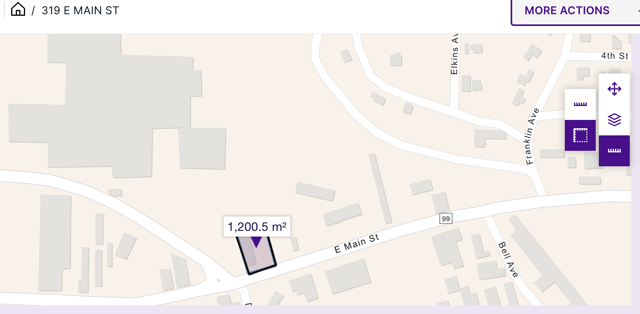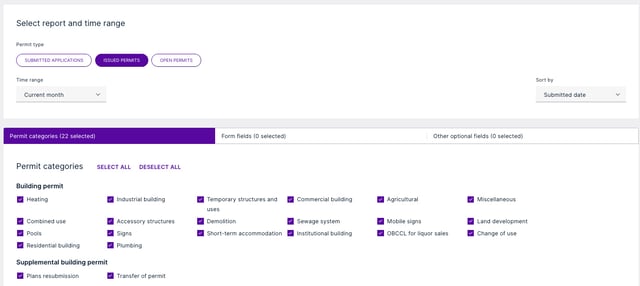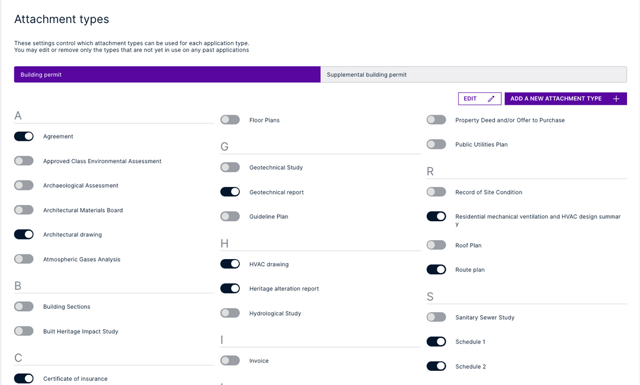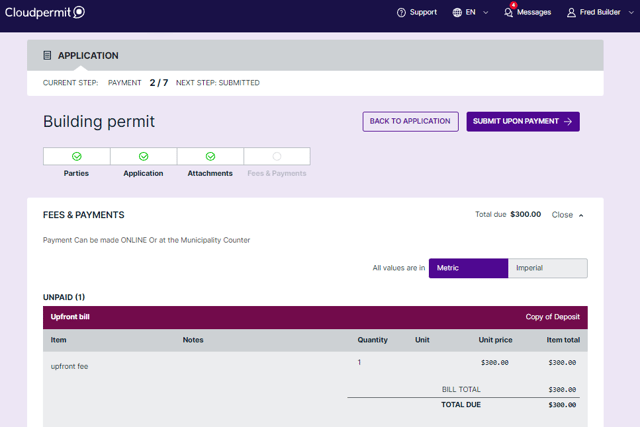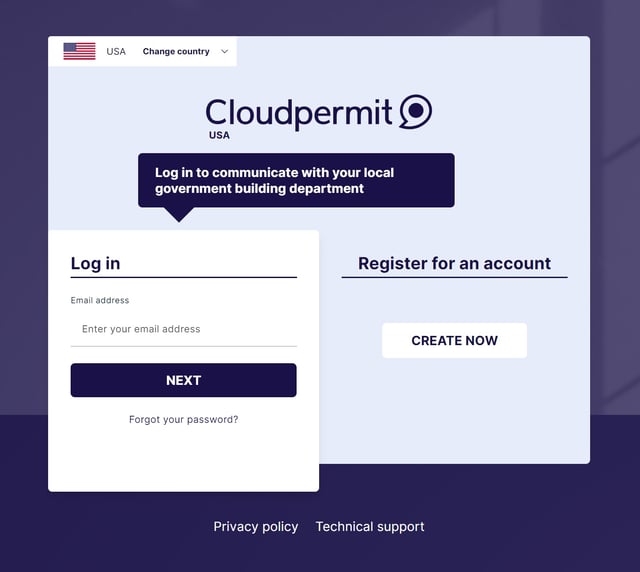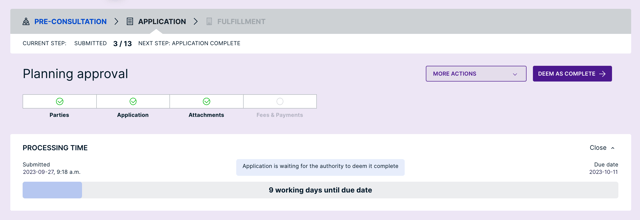Planning & Zoning
Streamline community development with easy-to-use planning and zoning software. Manage applications 24/7, communicate with applicants, and ensure complete submissions every time.
Meet Legislative Timelines with Ease
- Receive and circulate complete applications in real-time
- View and access all community development applications on a property in a single view
- Free up space in your office
- Keep foot traffic in your office low
- Strengthen relationships with your citizens
- Ensure applicants fill out every field on their application
- Review and circulate planning applications faster
- Circulate applications internally and externally without paper
- Keep your citizens informed and involved
Planning Applications
Accept, review, and approve planning applications online.
- Force citizens to complete applications with necessary attachments and paid fees before they can click ‘submit’ with mandatory input fields
- Deem applications as complete
- Track, monitor, and receive planning application status updates
- Manage all required information, drawings, insurance documents, and other attachments in one workspace
- Collect secure applications
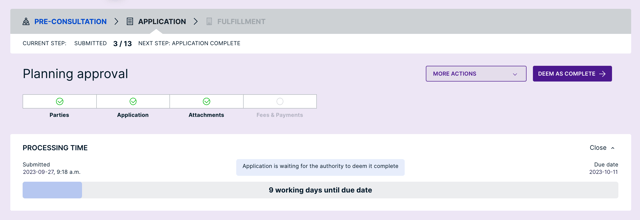
Land Use Permits
Accept and issue zoning, conditional use, and special use permits online for an end-to-end process.
Meetings
Keep track of your meetings to approve planning applications faster.
- Manage pre-consultation requests
- Review past, upcoming, and proposed meetings
- Use templates to create agendas for planning commissions, boards, or council meetings
- Generate downloadable meeting packages that include relevant documents and agendas
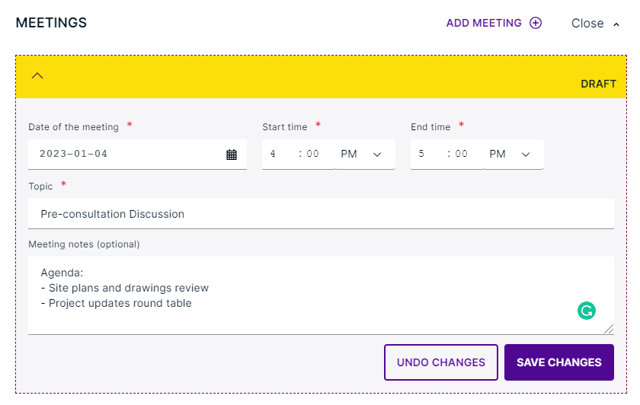
Public Notice
Engage with your public online.
- Record and inform interested parties with status updates on projects
- Allow citizens to automatically receive decisions on applications by registering through a link/QR code
- Generate an automated list of property owners within the required public notice radius
- Measure public opinion
- Upload documents as part of public notice notes such as opinion, opposition, or support letters

Circulation
Circulate applications in real-time to external and internal departments and agencies.
- Send multiple circulation requests at once
- Control commenting visibility
- Notify users via email when a new circulation request is made
- Receive all responses in one place
- Set due dates for circulation responses
- Circulate applications internally and externally to help determine whether applications can be deemed complete
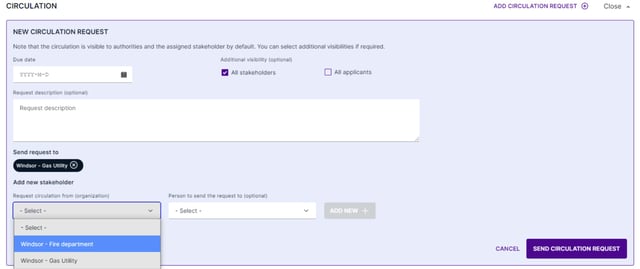
Conditions
Never miss an open condition.
- Access all open conditions in one property view
- Set default conditions for different types of applications
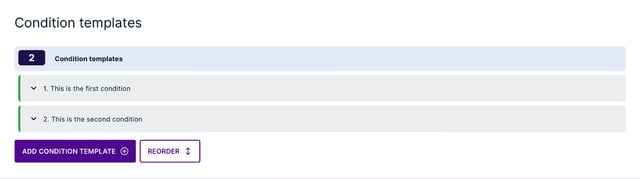
GIS Integrated Maps
Enjoy interactive maps online that are integrated with your GIS.
- Retrieve detailed and accurate property information
- Find neighboring properties, property owners, and contact information for public notice purposes
- Access different layers such as flooding maps, heritage areas, etc.
- Determine the distance between different points
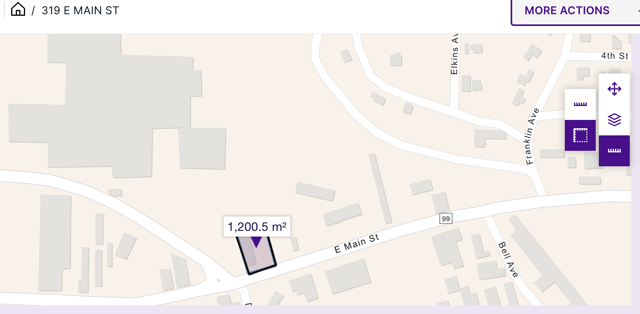
Reporting
Download reports in a few clicks.
- Create reports, such as for payments and reviews
- Select and filter application categories, form fields, and optional fields
- Download reports as an Excel or CSV file
- Create pre-sets to save commonly used reports
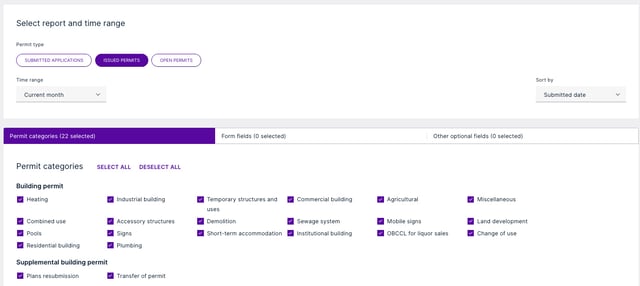
Configuration
Our team configures Cloudpermit to meet your needs.
- Change and modify workflows
- Receive support from trained department administrators
- Select application types from a pre-configured structure
- Use templates to create public notice agendas and templates, and other documents in PDF format
- Share planning applications with external departments, agencies, and third-party organizations
- Let stakeholder organizations manage their own reviewers and assignments
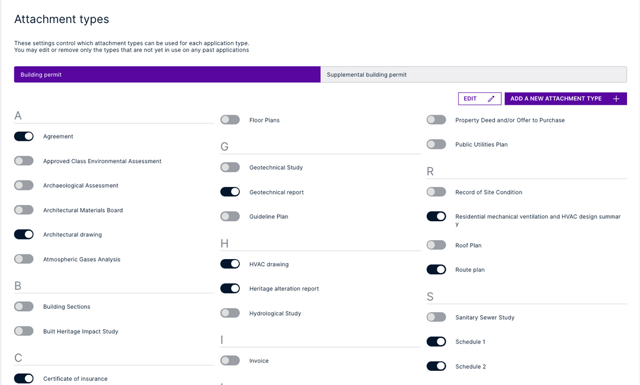
Payment
Accept secure payments online.
- Enable online and over-the-counter payments
- Integrate with third-party PCI compliant payment gateways
- Notify citizens when they have a due payment
- Create upfront application bills and bill drafts automatically
- Use an established escrow account to manage funds and pay for applications
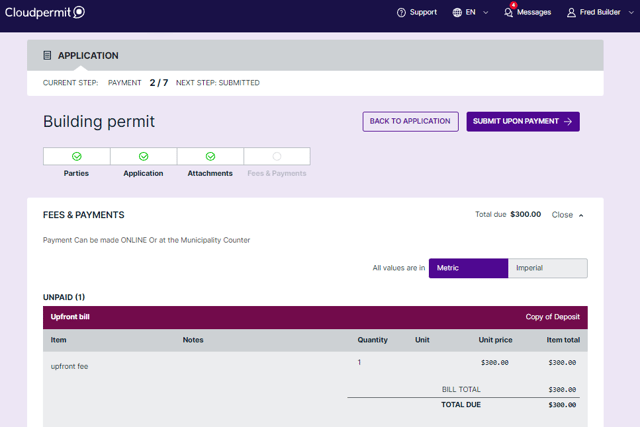
Online Access
Log into Cloudpermit whenever and wherever suits you best.
- Use any mobile device via the Internet
- Benefit from storing information in the cloud
- Automatically save and protect information in real-time
- Send direct or group time-stamped messages
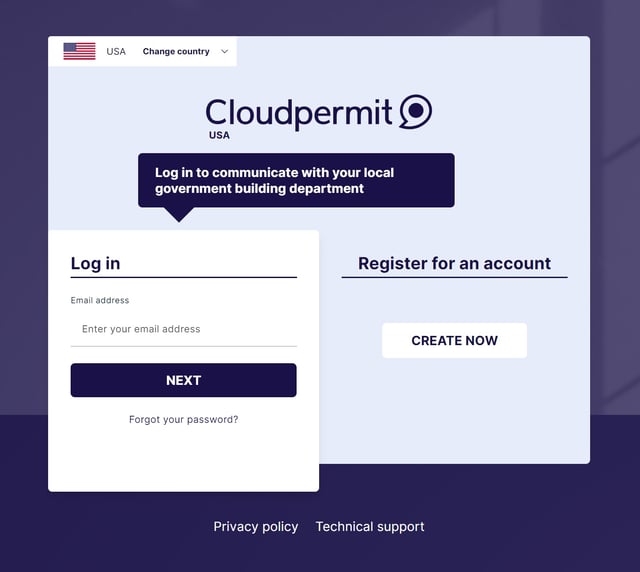
API Integration
Easily integrate data and services from third-party systems with our API (Application Programming Interface).
- Download attachments in a workspace and update metadata or upload new versions
- Access all inspections data and get inspectors’ work lists
- Get attributes by property ID read from your local GIS
- Get bills and fee items for a workspace
- Query workspaces and request data by property or workspace ID