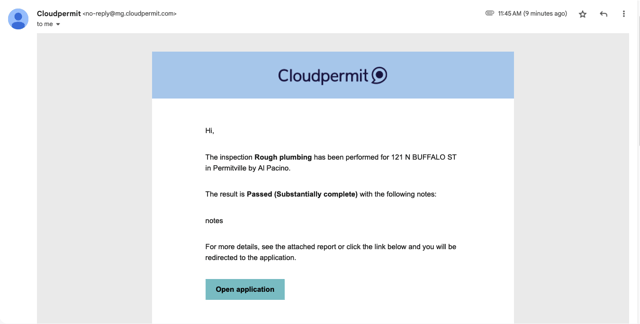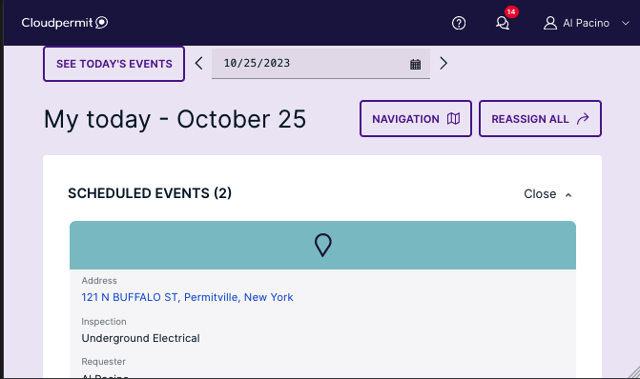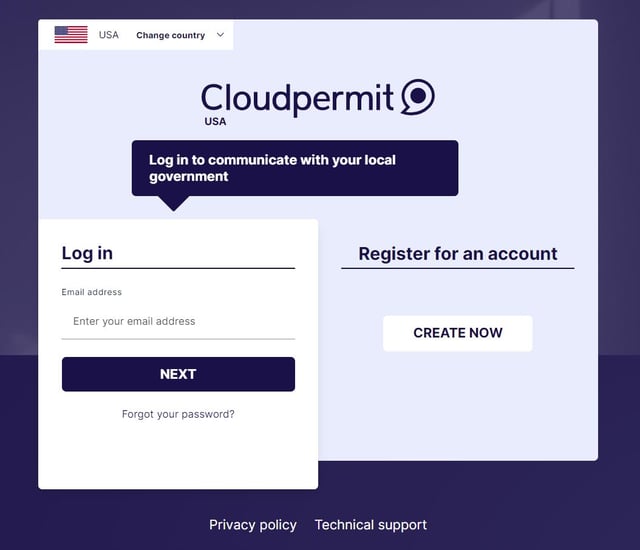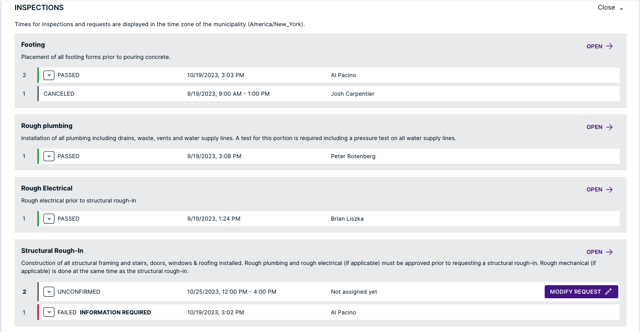Inspections
Experience seamless productivity with Cloudpermit Inspections, the app that works whether you’re online or offline, so you can conduct inspections anywhere.
Simpler Inspections
- Perform online and offline inspections
- Get rid of paper with online access to information
- Keep citizens informed with automatic updates
- Schedule inspections online
- Send time-stamped messages
- Add photos to inspection notes
- Plan optimal inspection routes with GIS integration
- Manage re-inspections remotely
Inspections
Conduct inspections in the field on any mobile device like your phone, tablet, and laptop.
- Input notes and finish reports in the field
- Add photos to inspection notes
- Manage simple and re-inspections remotely
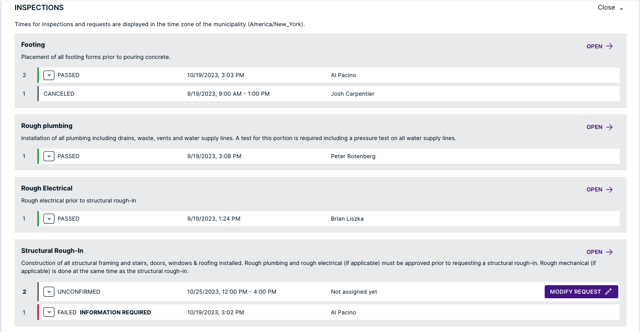
Scheduling
Allow citizens to schedule inspections online at times that work for your inspectors.
- Schedule and require additional inspections
- Dispatch and manage multiple inspectors
- Confirm or reschedule inspections
- Reassign inspections to another timeframe or day
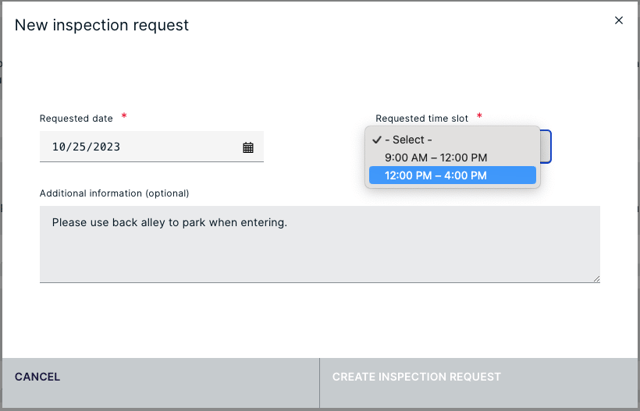
Offline Capability
Perform inspections in the field with and without service or Internet connection.
- Schedule and perform complete inspections in the field
- Use ‘quick pass’ inspections to expedite simple visits
- Access and update data from on-site
- Take photos with your mobile device and add them to inspection reports
- Add violations and additional requirements to a case
- Add photos en masse
- Create a case from the field
- Create ad hoc inspections to a permit, license or case in the field
- Reassign inspections to another timeframe or day
Fire Inspections
Make public safety easier to manage with tracking, routing, and streamlined periodic and recurring inspections.
- Leverage periodic, scheduled inspections with online software
- Mark violations and follow-ups
- Upload notes and reports from the field
- Track and route recurring inspections
- Plan inspectors’ schedules and develop optimal routes daily
- Analyze past inspections and generate reports as needed
ICC Code Connect
By integrating with the ICC Code Connect API, staff can get instant access to your municipality's adopted building codes.
- Quickly reference the latest versions of your adopted ICC codes without leaving Cloudpermit
- Save valuable time by accessing the right code sections during inspections and reviews workflows
- Ensure clear, consistent enforcement decisions
- Eliminate manual code lookups
- Reduce the risk of referencing outdated requirements
- Give applicants, designers, and contractors quicker answers and greater transparency
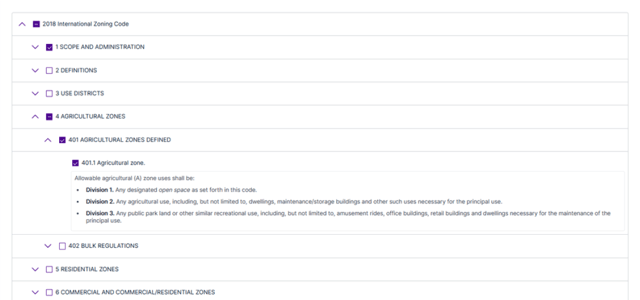
GIS Integrated Maps
Use online and interactive maps integrated with your GIS for efficient inspections.
- Chart ideal travel routes by factoring in requested time slots, locations, and inspections that are already part of the schedule
- Access various layers like heritage areas and flooding maps
- Find inspection sites by searching with addresses, property identification numbers, or by making a map-based selection
.png?width=640&height=390&name=Photo%20-%20Dispatching%20Inspections%20(with%20route).png)
Communication
Automatically notify citizens about the status of their inspection.
- Send emails to applicants for any change in their inspection without needing to log into Cloudpermit
- Send time-stamped direct and group messages to applicants
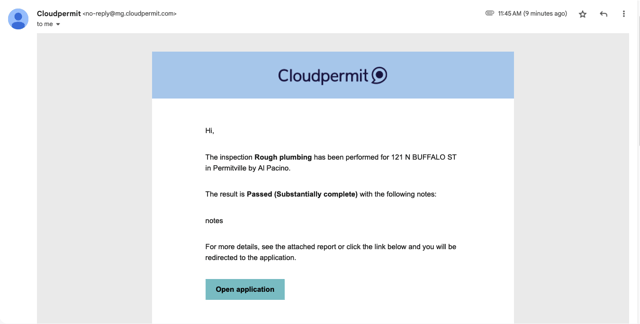
Management
Keep track of all inspection information and ensure data is accurate.
- Manage deficiencies, orders, and past/upcoming inspections
- View the status of all inspections on a multi-permit or violation site
- Find past and upcoming inspections while in the field
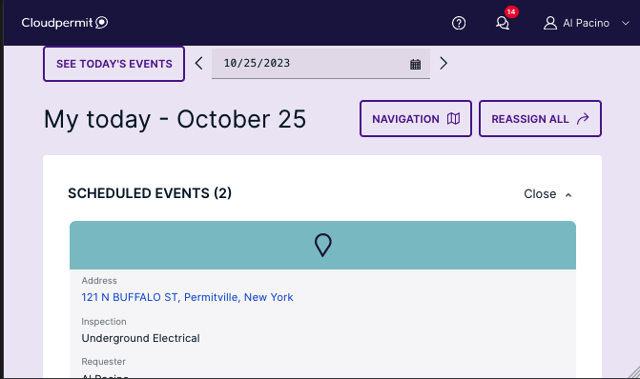
Online Access
Log into Cloudpermit whenever and wherever suits you best.
- Use any mobile device via the Internet
- Benefit from storing information in the cloud
- Automatically save and protect information in real-time
- Send direct or group time-stamped messages
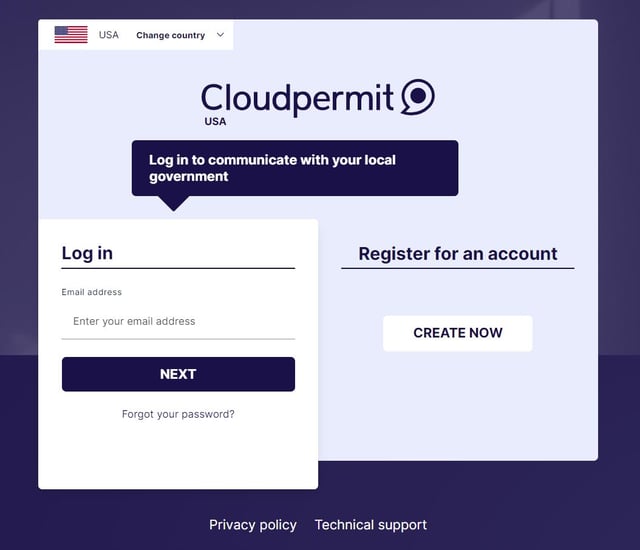
API Integration
Easily integrate data and services from third-party systems with our API (Application Programming Interface).
- Download attachments in a workspace and update metadata or upload new versions
- Access all inspections data and get inspectors’ work lists
- Get attributes by property ID read from your local GIS
- Get bills and fee items for a workspace
- Query workspaces and request data by property or workspace ID
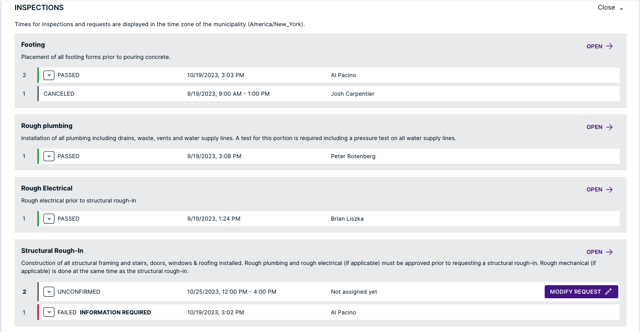
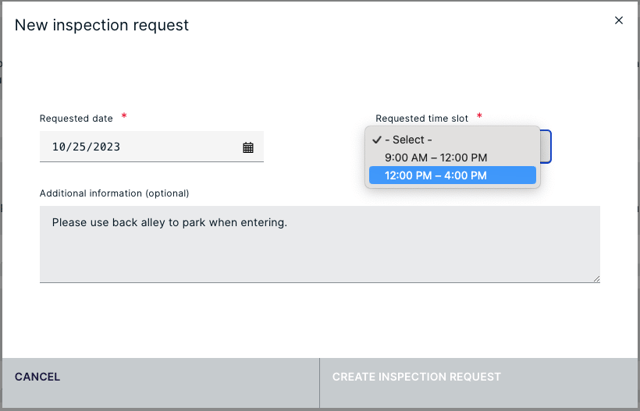
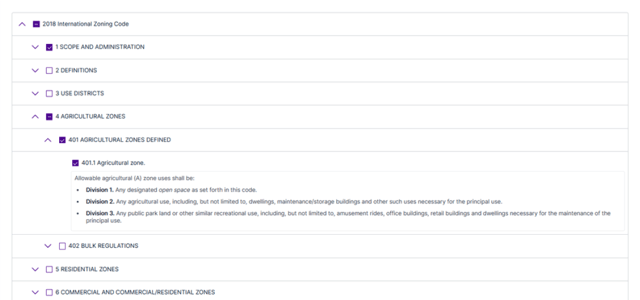
.png?width=640&height=390&name=Photo%20-%20Dispatching%20Inspections%20(with%20route).png)