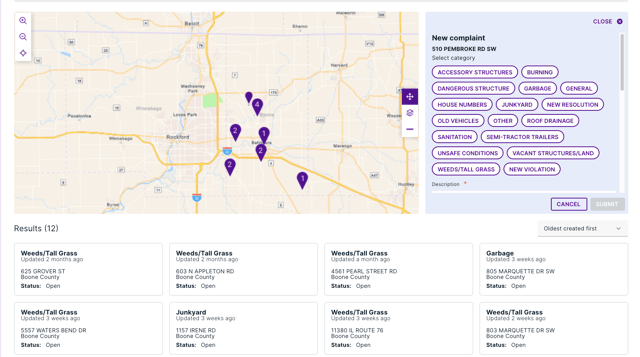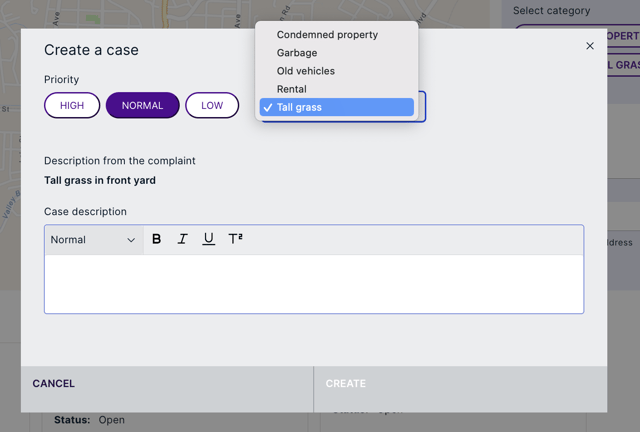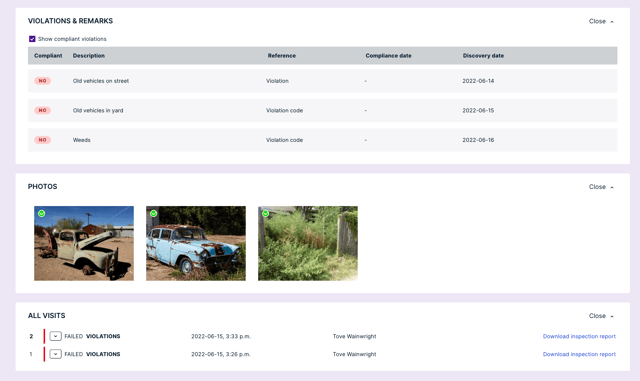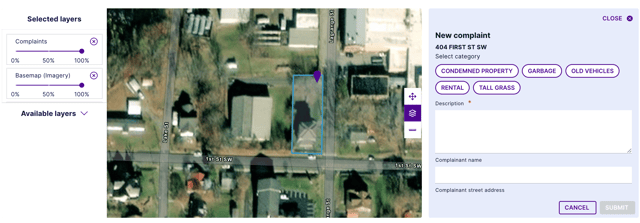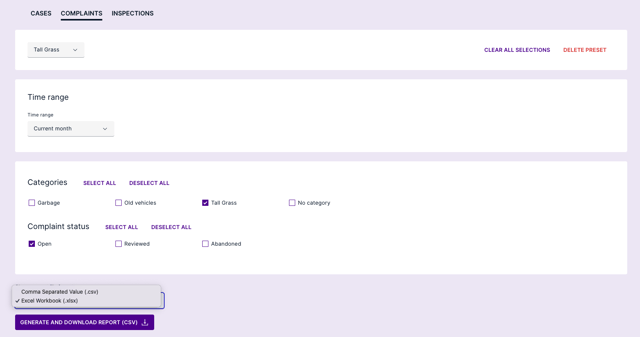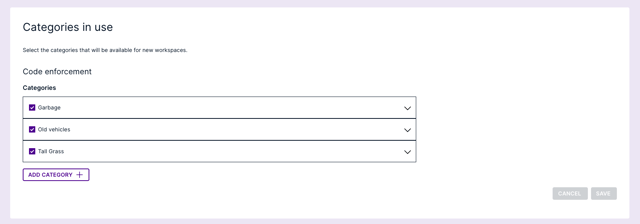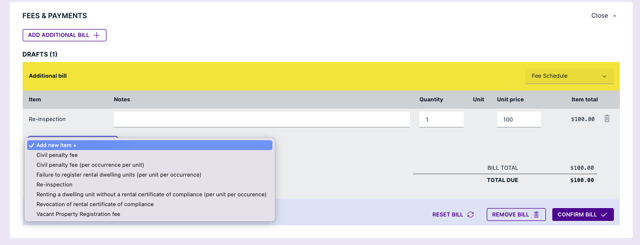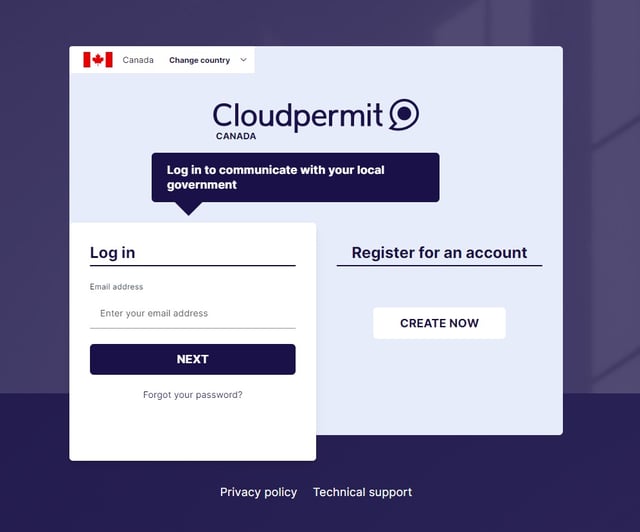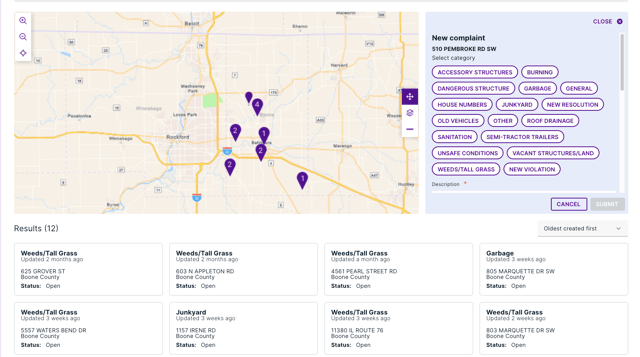By-Law Enforcement
Streamline community development and government services with by-law enforcement software. Enable online complaint submission, case creation in the field, and online payments.
Easy Access to Complaints
and Cases in the field
- Enjoy remote work with 24/7 access to information
- Keep information stored in the cloud instead of paper
- Drive less by creating inspection routes
- Cut down on office visits
- Use your phone or tablet to take photos for case files
- Review violations faster
- Have faster review and approval processes
- Work with other departments quickly
Complaints
Accept complaints and determine what contact information is required before they hit ‘submit’.
- Read, filter, and organize complaints
- View all complaints in one area
- Document violations with standard wording templates
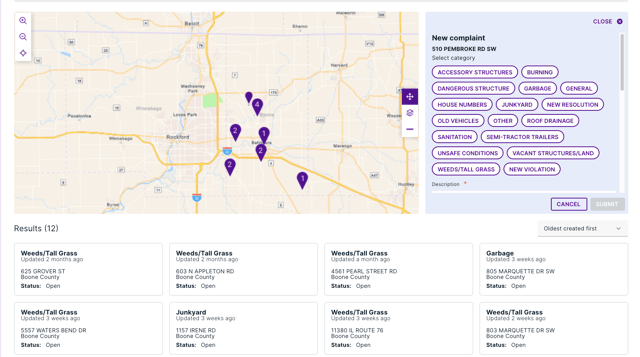
Cases
Create cases and document violations in the field.
- Add multiple violations to one case
- Track resolution of violations
- Search past building permits, previous complaints, and by-law enforcement cases, and open the complete history of a property
- Pull information on property owners, councils, courts, and other stakeholders
- View case history in chronological order
- Upload and store photos
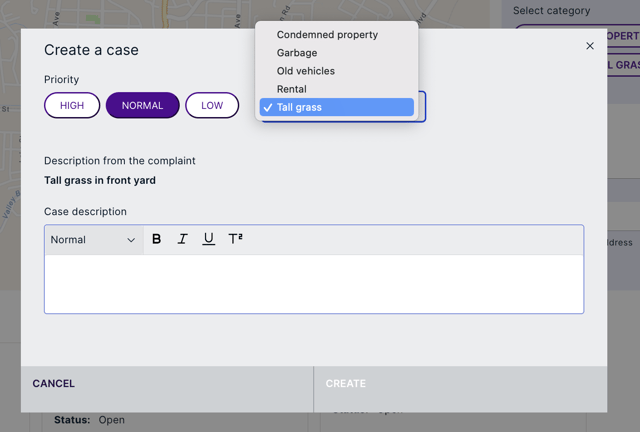
Inspections
Conduct mobile inspections in the field on your phone, tablet, or laptop.
- Input notes and complete reports
- Upload photos
- Keep track of all data, contact information, reports, etc.
- Determine and schedule inspections
- Monitor, update, and send inspection status updates
- Assign inspections to inspectors
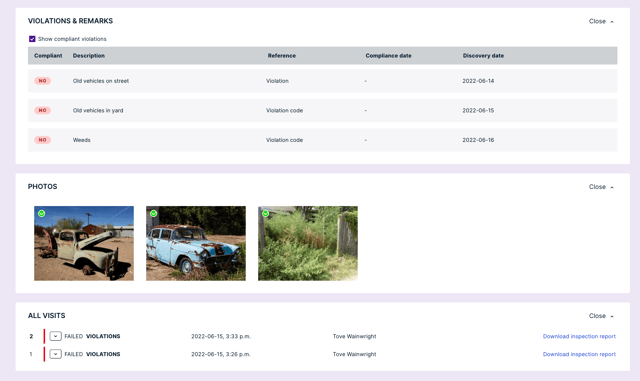
GIS Integrated Maps
Take advantage of interactive maps that are integrated with your GIS.
- View address, property borders, and other property details
- Manage complaints and cases across one property
- See full history of property such as contact information, past permits, and open history of a property
- Access different layers such as aerial images, flooding maps, heritage areas, construction areas, etc.
- Plan optimal routes based on requested times, locations, and already planned inspections
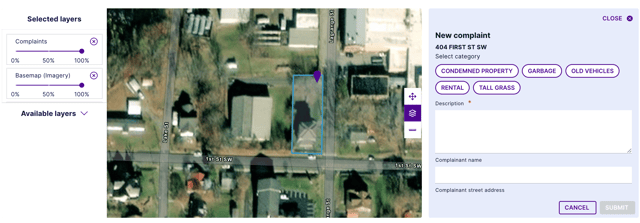
Reporting
Create different types of reports for by-law enforcement cases, complaints, and inspections online.
- Determine and filter report data
- Download reports in Excel or CSV formats
- Create pre-sets to save you periodical reports
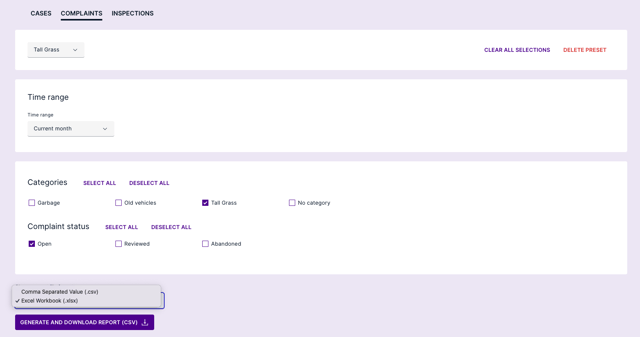
Configuration
Our software can be configured to meet your specific needs without any coding.
- Manage list of by-law enforcement types, inspection types, and descriptions
- Manage daily time slots for inspection scheduling
- Use templates to create inspection reports, letters, certificates, and other documents in PDF format
- Manage the standard wording that will be used across the software
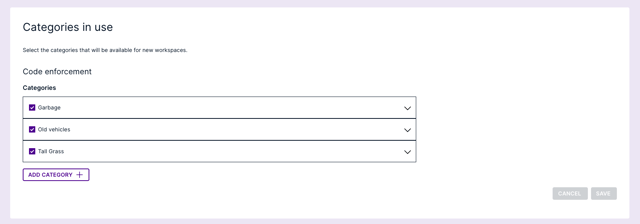
Payment
Enable secure online and over-the-counter payments.
- Manage fines, fees, and citations
- Integrate with third-party PCI Compliant payment gateways
- Inform property owners when they have a due payment
- Manage due or overdue payments
- Use an established escrow account to manage funds and make payments
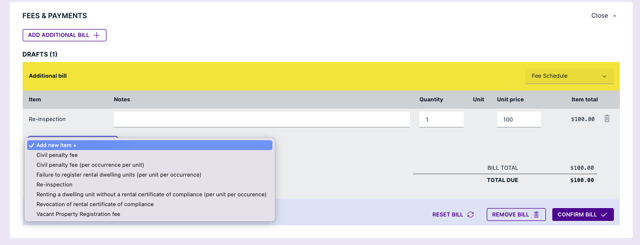
Online Access
Log into Cloudpermit whenever and wherever suits you best.
- Use any mobile device via the Internet
- Benefit from storing information in the cloud
- Automatically save and protect information in real-time
- Send direct or group time-stamped messages
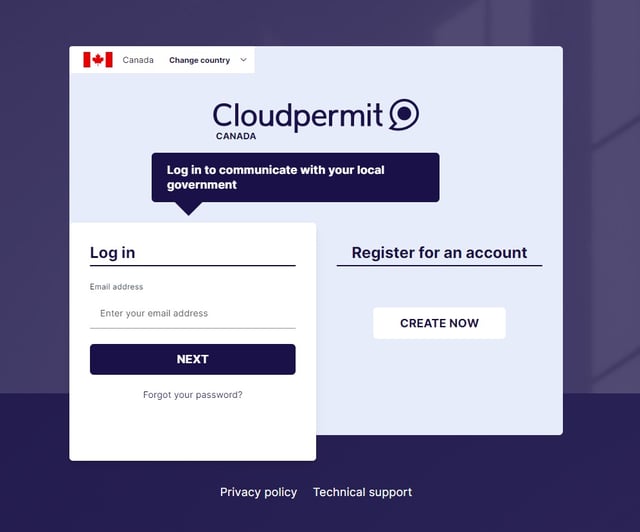
API Integration
Easily integrate data and services from third-party systems with our API (Application Programming Interface).
- Download attachments in a workspace and update metadata or upload new versions
- Access all inspections data and get inspectors’ work lists
- Get attributes by property ID read from your local GIS
- Get bills and fee items for a workspace
- Query workspaces and request data by property or workspace ID