
How We Work
We want you to deliver excellent service, so we make sure we do too.
×
×
Data Security
Securely and safely store your land management data online – we have strict measures in place to keep your data secure.
- Store data within your country’s borders in the Google Cloud Platform and stay protected against all known threats
- Eliminate threats from physical vulnerabilities like hardware failures, theft, forgeries, and natural disasters
- Use encrypted passwords to access accounts
- Determine role-based permissions and set access restrictions
- Grant public users (like contractors and designers) separate access to each permit with a safe invitation-and-acceptance procedure
- Save data automatically in the cloud
- Access safe files as Cloudpermit automatically converts uploaded files into PDFs
- Regular penetration and security testing is done by an independent third party to ensure we are always aware of our security
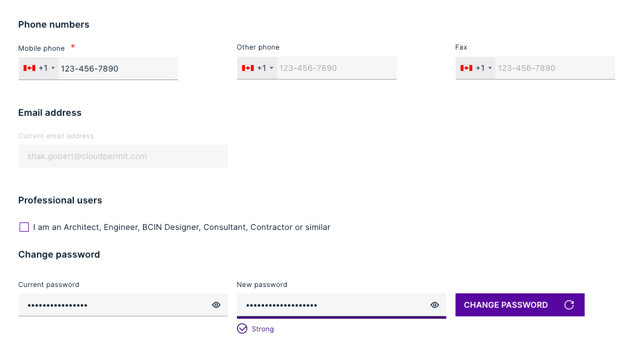
Implementation
Implement our software with our industry-leading implementation process and expedited timeline for quick use.
- Match with an Implementation Specialist for training and onboarding
- Participate in structured meetings with a Implementation Specialist to learn more details, determine goals and any needed configuration, training, quality assurance, etc.
- Access a unique training environment to allow new staff to learn the software on their own
- Receive support and learn new product features
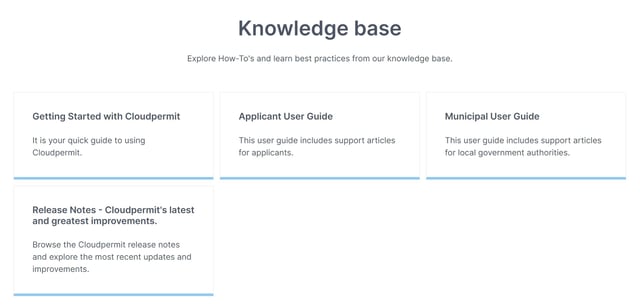
Technical Support
Access support articles, videos, and other ‘self-serve’ resources online.
- Submit support tickets for further assistance
- Learn how to use Cloudpermit with articles, videos, and screenshots
- Stay up to date on new software features in our release notes
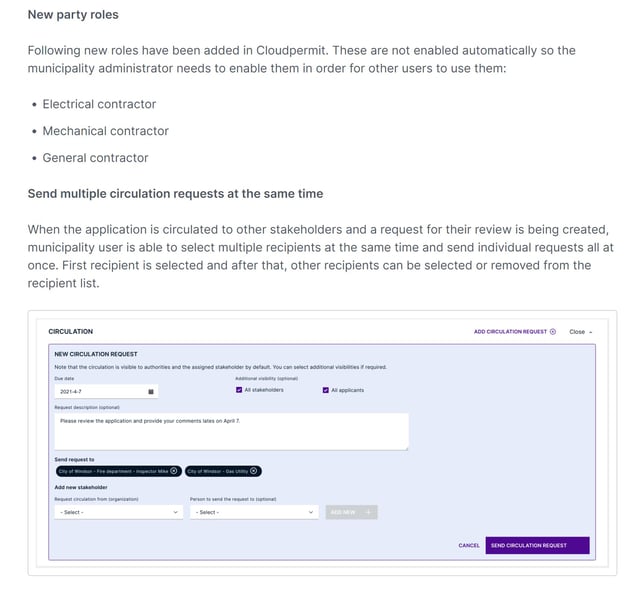
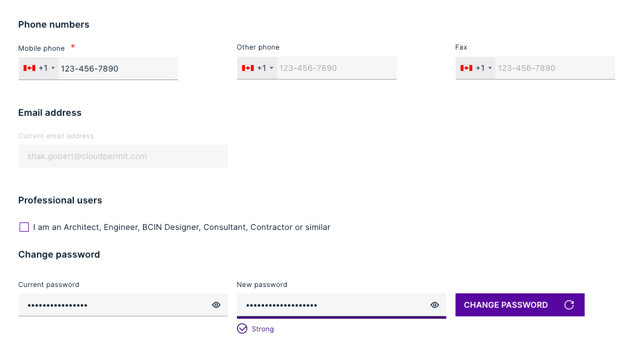
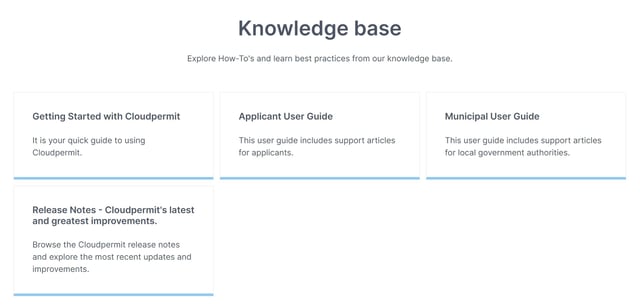
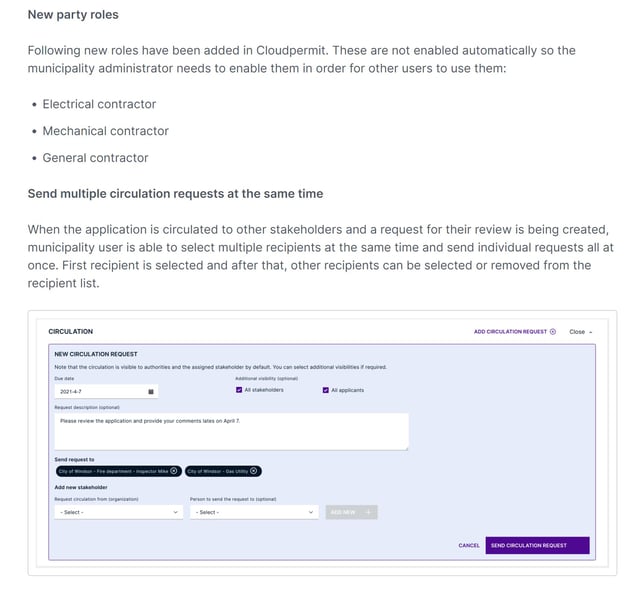
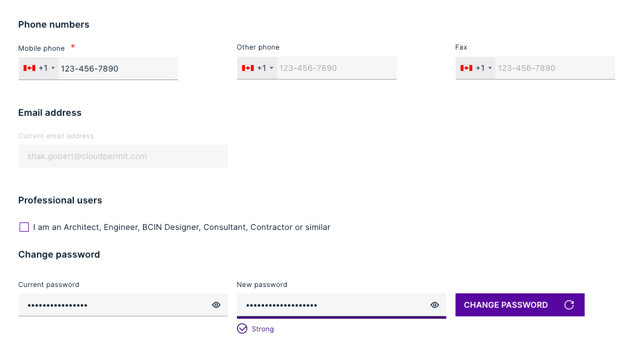
×