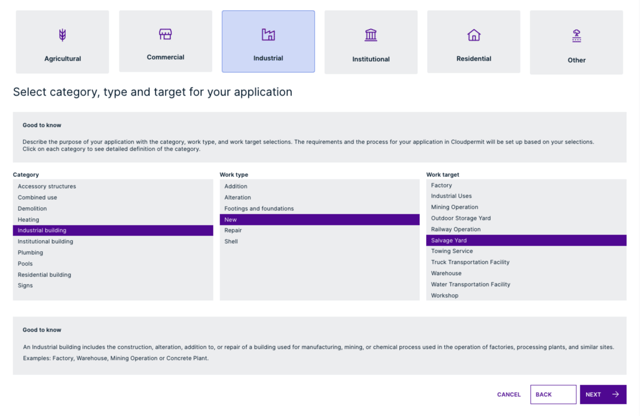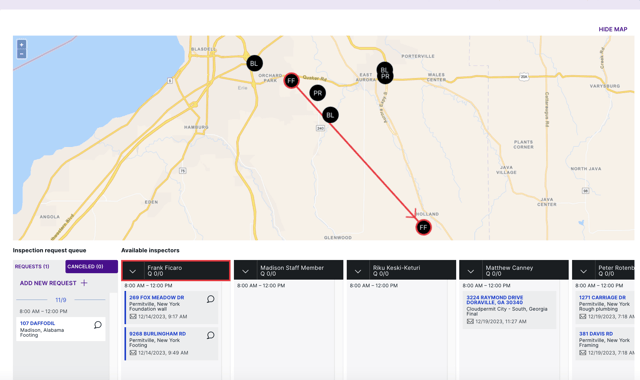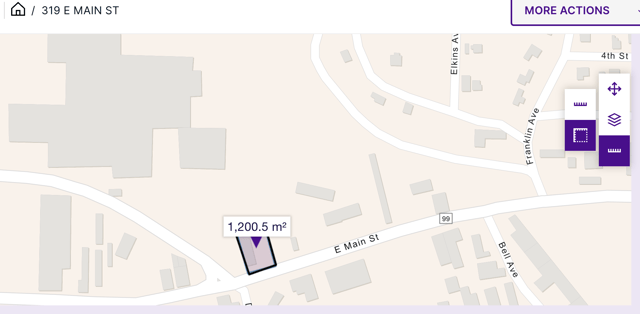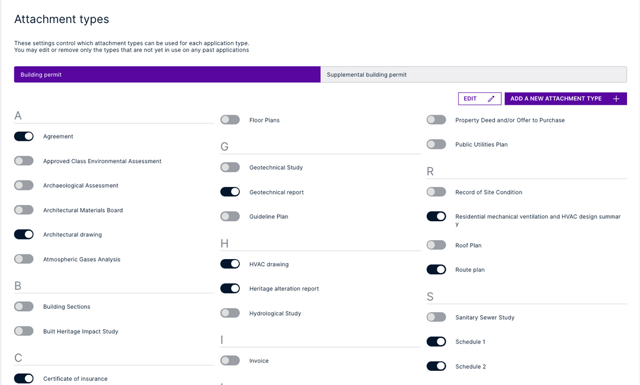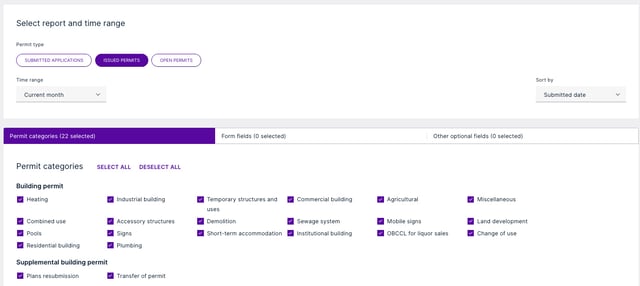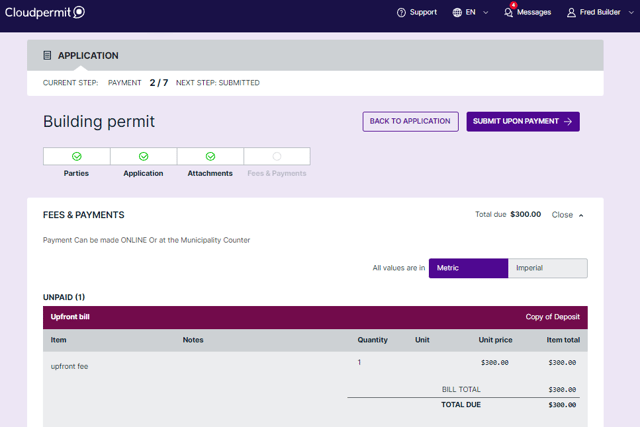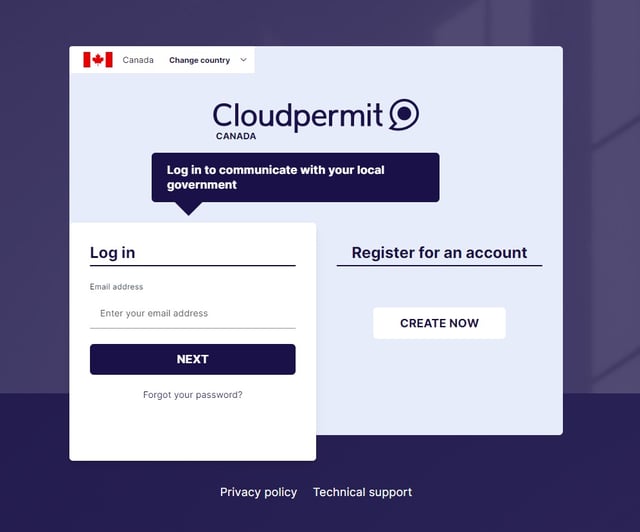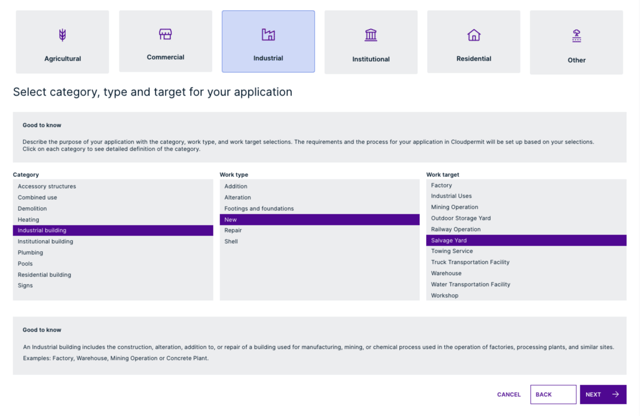Building Permitting
Experience a fast development approval process with online building permitting software. Governments can issue building permits, perform field inspections, and enable online contractor registration.
Faster Permitting and
Easy Inspections
- Do work in the field or from home
- Get rid of paper with online storage
- Drive less by finishing inspections in the field
- Lower front counter visits
Building Permits
Accept complete building permit applications and issue building permits as soon as payment is processed with a few clicks.
- Force citizens to complete applications before they can click ‘submit’ with mandatory input fields
- Update and send automatic building permit status updates to applicants and all involved parties
- Track building permit processing times
- Filter and organize by property, property owner, property identification number, parcel identifying number, etc.
- Determine and set exact application requirements
- Collect secure applications
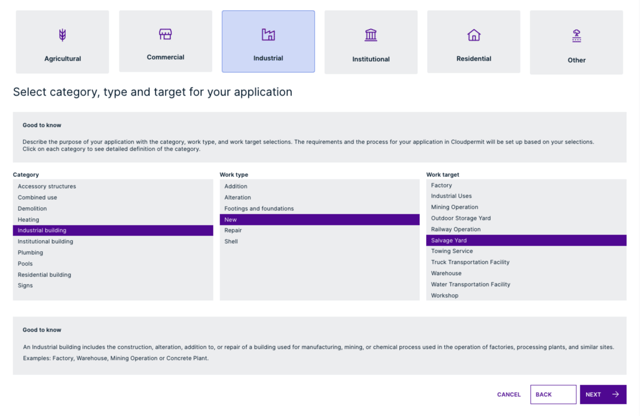
Building Inspections
Conduct on-site mobile inspections on your phone, laptop, or tablet, and manage simple and re-inspections remotely.
- Input notes and complete reports in the field
- Manage deficiencies, orders, and past/upcoming inspections
- Update and send automatic building inspection status updates to applicants and all involved parties
- Use checklists to confirm all work is complete
- Schedule and require additional inspections
- Dispatch and manage multiple inspectors/inspections
- View status of all inspections on a multi-permit site
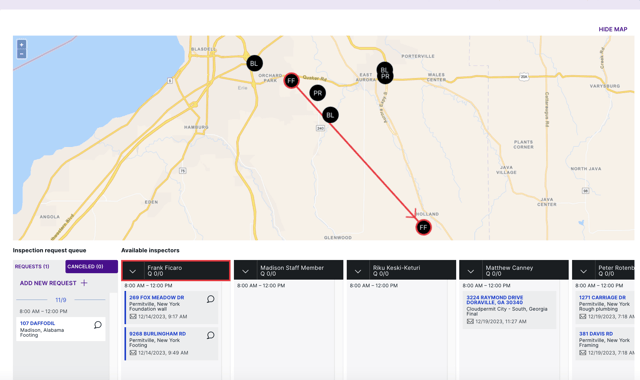
GIS Integrated Maps
Take advantage of online, interactive maps that are integrated with your GIS.
- Search locations by address, property identification numbers, or by selecting it on a map
- Access different layers such as flooding maps, heritage areas, construction areas, etc.
- Plan optimal routes based on requested times, locations, and already planned inspections
- Draw and determine the size of a property or other areas
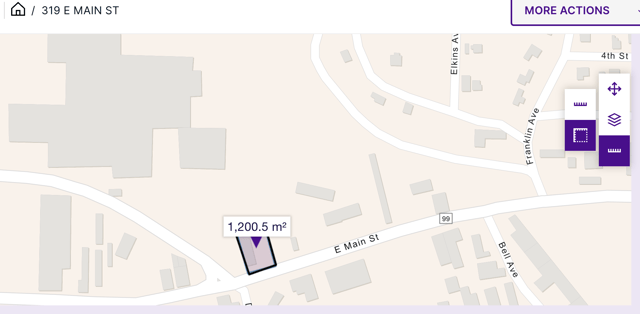
Configuration
Use software that is configured to meet your needs and receive support from trained Cloudpermit experts during implementation.
- Change and modify workflows
- Manage requirements, including forms, drawings, reviews, and inspections for each type of application
- Use templates to create permits, reports, certificates, and other documents in PDF format
- Add stakeholders to review and approval processes
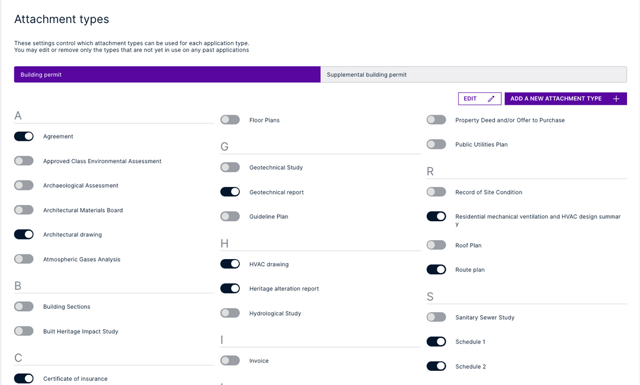
Reporting
Benefit from accurate and fast reporting online.
- Select and filter application categories, form fields, and optional fields
- Download reports as an Excel or CSV file
- Create pre-sets to save reports
- Send reports to StatCan automatically
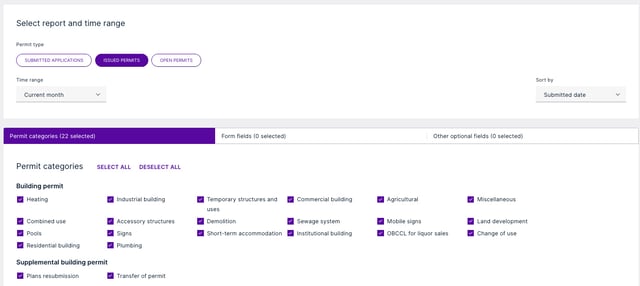
Payment
Enable online and over-the-counter payments for easy fee collection.
- Accept secure payments
- Integrate with third-party PCI Compliant payment gateways
- Inform citizens when they have a due payment
- Manage due or overdue payments
- Use an established escrow account to manage funds and pay for permits and applications
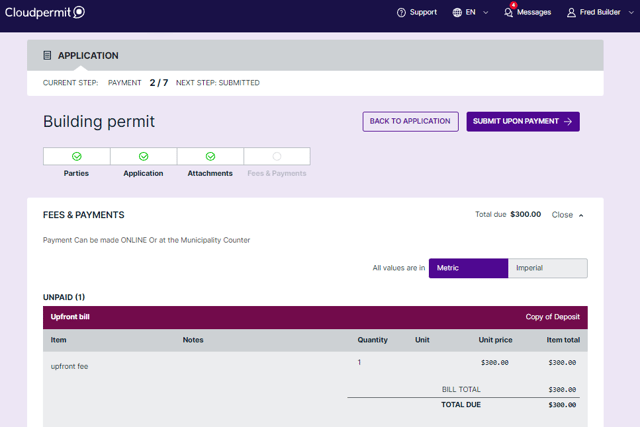
Online Access
Log into Cloudpermit whenever and wherever suits you best.
- Use any mobile device via the Internet
- Benefit from storing information in the cloud
- Automatically save and protect information in real-time
- Send direct or group time-stamped messages
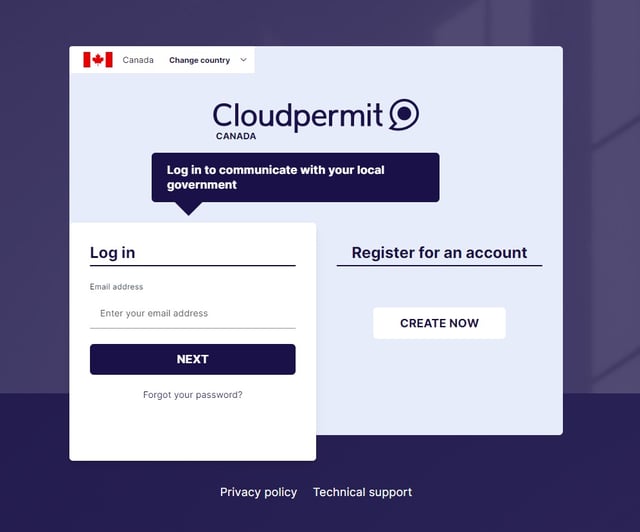
API Integration
Easily integrate data and services from third-party systems with our API (Application Programming Interface).
- Download attachments in a workspace and update metadata or upload new versions
- Access all inspections data and get inspectors’ work lists
- Get attributes by property ID read from your local GIS
- Get bills and fee items for a workspace
- Query workspaces and request data by property or workspace ID